For most of us, deciding on the right design for our home often revolves around the usuals; what theme should your new home be, or what is the best way to squeeze in more storage space?
But, what we don’t think about is how our home’s layout can actually affect how well our internet works! Considering how everything’s smart these days and we can’t spend a day without surfing the net, it’s pretty important in our books. So, don’t just create a gorgeous home – here are 5 blunders to avoid for smoother, faster WiFi.
Mistake #1: Skipping Out on LAN Access Points

View this project by Zenith Arc
Just like electrical sockets, determining the number of LAN access points is essential when doing up your wiring. Sure, you can connect multiple devices via your router’s WiFi signal, but overloading it could significantly reduce its efficiency, leading to patchy, slow speeds.
Sometimes, the traditional LAN access point is the best way to ensure stable, speedy internet coverage, especially for devices like smart TVs or computers. Plan ahead and determine how many data-heavy gadgets you will use in each room.
Mistake #2: Thinking of Carpentry First Before Your Wiring

View this project by 19 Eighty Three
It’s one thing to know how many LAN access points you need – but another to place it. We’ve heard of renovation slip-ups where homeowners are unable to install their LAN points, thanks to built-ins getting in the way.
That’s why it’s important to discuss with your interior designer and mark out areas where you’d like to install your routers and access cables first in your floor plan. After which, you can work a design around them. Don’t forget to include additional power points in the same areas as well – considering how you’d be plugging in electrical devices there too.
Mistake #3: Concealing Your Router with Carpentry

View this project by Design 4 Space
We get it – routers aren’t exactly pieces of art, but placing them in a hidden, partitioned corner or inside your TV console are bad ideas, as walls and other surfaces serve as obstructions that weaken your WiFi’s signal.
So, what are some ways to counter it? As WiFi signals spread downwards, it may be better to construct an open-shelf higher up on your wall for placing the router. Also, avoid installing reflective surfaces, electrical devices or water features near it - which will interfere with broadcasts.
Mistake #4: Ignoring Your Home’s Layout

View this project by Space Atelier
Your router is not an end-all, be-all solution that can cut through every object; WiFi signals are often reflected, diverted or even absorbed into various parts of your home, thus affecting your internet connection. While it may seem reasonable to place your router near an entertainment hub, the best place to set up your router is in fact the center of your home!
Mark out areas in your floor plan that are relatively centralised and free from walls or other partitions. Otherwise, an open-concept layout helps too - less walls means less obstacles for it to reach your device. Nevertheless, those solutions can be pretty costly in renovation (all that hacking and re-wiring). So, if you’re looking for less extensive work, consider WiFi Mesh Systems from ISPs like Singtel that help extend your WiFi coverage.
Mistake #5: Missing Out on WiFi Dead Zones

View this project by MET Interior
One of the toughest parts of setting up a WiFi network at home? There will always be some areas that will suffer from weak signal strength. This could be a result of a long-distance or multiple walls between the location and the wireless router or interference from appliances and cordless phones.
One quick solution to beat these WiFi dead zones is to set up additional routers in these areas. But then the question becomes, "How do I connect these wireless routers together?" That’s where a WiFi Mesh router system – which features multiple connecting routers spread around your house - comes in handy.
These WiFi meshes wirelessly connect to blanket your home in consistently fast, reliable WiFi with its simple plug-and-play installation. Even better, you can do away with ugly trunking or laying cables and your family will be streaming, surfing, and gaming simultaneously without lag anywhere in the home.
Get the Best of Both Worlds

View this project by Happe Interior Design
If trunking or laying cables is not ideal for your home layout and design, you can consider AirTies WiFi Mesh System @ $10/month to eliminate WiFi dead zones in your home! AirTies WiFi Mesh is easy to install - simply plug and play and it will cast a mesh network that blankets your home with WiFi coverage. What’s more, it ensures consistent speed throughout your home WiFi network, giving you a seamless surfing experience from any corner of your home. Find out more about WiFi Mesh at www.singtel.com/wifimesh.

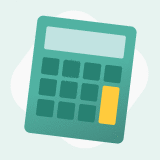 Get a budget estimate before meeting IDs
Get a budget estimate before meeting IDs