The future is now? We think so.
Whether it’s voice-enabled assistants that allow you to control everything, or locks that help you secure your house from miles away, smart home devices definitely bring a whole lot of cool and convenience. But if you think the smart life is something left for the tech-whizzes – think otherwise! Here, we reveal the 5 major factors pros often look out for when setting up their smart home – and how the Samsung Connect Home Hub can help (even beginners) set up, manage and experience their smart devices – the right way.

Interior designer: The Local INN.terior
1. Is There Ample WiFi Coverage?
The worst thing that could happen? Hitching up your smart device and realizing that it doesn’t work – thanks to your non-existent internet connection. Your router set-up, home layout and even your neighbour’s signals may result in WiFi dead zones and slow spots, which can affect how well your smart devices can communicate or work.

Interior designer: The Interior Design Enterprise
One way to counter patchy WiFi? A WiFi mesh. Using two or more nodes that work and communicate with each other to form a bigger, wider WiFi network, mesh systems are more effective than other repeaters and extenders as they provide direct internet connection with little to no reduction in signal strength. In fact, Samsung Connect Home is the world’s first smart home hub and mesh router, helping homes connect, control and manage their smart devices whilst ensuring strong WiFi coverage.
(Psst! Sign up for Singtel exclusive offer of 1Gbps Fibre Broadband and top up $12/month for a pair of Samsung Connect Home!)

2. Are Your Smart Home Devices Compatible With One Another?
Most homeowners may overlook this aspect, but it’s important to choose devices that support the same automation platform. For instance, gadgets tht support Samsung’s SmartThings can only sync and communicate with other SmartThings-enabled devices. And let’s not forget about having a reliable broadband network – SmartThings needs to be connected to the internet for it to work!

Interior designer: The Scientist
Samsung Connect Home utilizes SmartThings, making it able to connect to a whole host of smart devices. You can even create automated scenarios; the Connect Home Hub can help you automatically turn off the lights, TVs and lock the door when it senses you leaving your home via a synced temperature/motion sensor.
3. Are Your Smart Home Devices Mobile Friendly?
Any gadget that cannot be accessed via your smartphone probably isn’t that smart. Considering how much time we spend on our phones, being able to remotely control gadgets or check on your home via mobile is an essential part automating your home.
Samsung Connect Home comes with its own dedicated mobile app – Samsung Connect, which enables homeowners to sync and control multiple smart devices on their Android or iOS smartphones. Users can also remotely control, check and configure the settings of each device, and group multiple devices to work simultaneously anytime, anywhere!
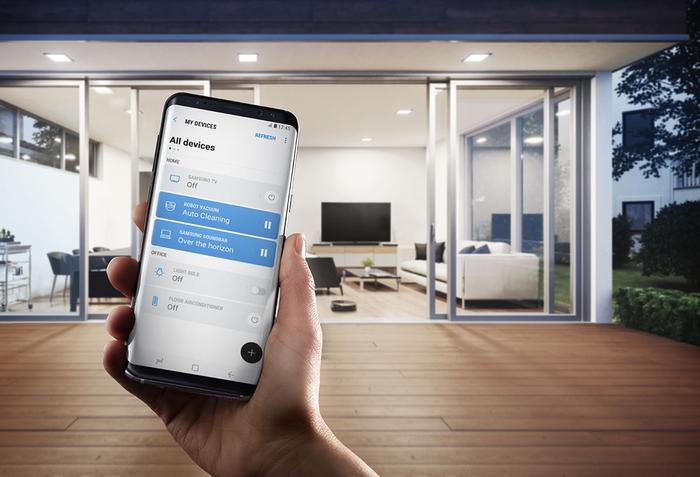
4. Does Your Smart Home Device Offer Solid Product Support?
When something goes wrong – who can you call?
In the long run you should pick brands or devices with a good track record – in terms of offering constant software updates, clear channels for maintenance and repairs and decent warranty periods. Samsung offers local support for its Connect Home Hub, while Singtel provides hassle-free installation and 24-hour support with Fibre Broadband service – ensuring every worrywart user can still enjoy a peace of mind!

Interior designer: Dan's Workshop
5. Do You Have Sufficient Bandwidth?
Most smart home gadgets don’t take up much bandwidth (though they do need to be hitched on to the internet to work) – but all that can still add up. Especially if you have devices or applications that are data-heavy (e.g. video or music streaming), ‘smartening’ up your home can inadvertently add to your internet consumption, slowing it down.
Make sure your internet connection is able to take on this additional workload by going for a broadband plan with bigger bandwidth. Having won the title of Singapore’s Best Fibre Broadband Provider at the 2017 HWZ Readers’ Choice Tech Awards, Singtel offers stable and resilient network plans of up to 1Gbps – enough to support your smart home needs.

Interior designer: Posh Home
Your key to the ultimate smart home
Surf, stream, upload and download - laying the groundwork for your smart home has never been easier! Exclusively for Qanvast readers, enjoy the first 7 months FREE* when you subscribe now to Singtel’s 1Gbps Fibre Broadband Plan online. Plus, top up just $12/month for a pair of Samsung Connect Home WiFi Mesh hubs - which connects and manages all your smart devices and expands WiFi coverage in your home. Plus, enjoy the flexibility to add on additional Samsung Connect Home hubs for bigger houses.
Bonus: Looking to deck out your new Connect Home Hub with some nifty smart devices? Singtel offers exclusive smart home solutions bundled with its Fibre Broadband plan too! Check out the full range of offerings here.

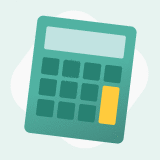 Get a budget estimate before meeting IDs
Get a budget estimate before meeting IDs