You are connected, and more so at home. Your brother is gaming, your sister is Skype-ing, and everyone in the family relies on a fast and reliable broadband to stay connected to the world, around the clock.
Ever had a crawling broadband connection? We know how frustrating it can be. Here are some insider tips from the pros to help you maximise your fibre broadband.

1: Get it right during your home renovation
A home renovation is actually the best time to strategise your home networking plan. This ensures that any hacking, drilling or modifications required to wire up your home with LAN cables, can be expertly concealed without ruining your artsy interior design.
2: Proper ventilation for your devices
New flats may have a built-in utility closet housing a patch panel, power point and fibre termination point (TP). As such, the optical network terminal (ONT) and router provided by your service provider will most likely be placed in the utility closet as the ONT has to be connected to the TP. To avoid overheating, modifications can be made to the utility closet like creating vents for better airflow since the utility closet lacks proper ventilation.
3: Get the correct LAN cables
Do check the LAN cables used for all your devices at home. They should be at least Cat 5e cables in order for you to enjoy the full bandwidth of a 1Gbps fibre broadband connection.
4: Hire a reputable contractor
In cases where you will need to engage a third-party contractor, consider reputable companies such as NTUC Home Services. They are also offering a 10% discount for home cabling services to all M1 Fibre Broadband customers, so act now!
Tips on making the right choices for your home wireless network
Apart from wiring up your home, here are some additional tips to enjoy a better experience on your home wireless network with fibre broadband.
###1: Choosing the right router for your needs
Routers come with different specifications like dual-band or tri-band, wireless-N or wireless-AC and a range of maximum supported throughput/speeds. Before deciding which router to buy, you should consider factors like your internet usage (e.g. streaming, gaming or simply just surfing), number of users at home, the size of your home, and the speed of the plan you subscribe to.
###2: Choosing the appropriate band
To maximise your wireless performance, you can connect different devices to different wireless frequency bands based on usage and distance from the router. E.g. 2.4GHz band has a longer range although it supports a lower maximum speed and is more congested (as it is shared by many electrical devices). On the other hand, the 5GHz band may support higher speeds but it has a shorter range. Be sure to also check what are the wireless frequency bands supported by your devices.
###3: Choosing the most optimal channel
You can download software like inSSIDer to identify and select the least used channels in your environment with minimal interference to optimise your Wi-Fi experience.
###4: Choosing the right location
The wireless router should ideally be placed in a central and open location without major obstructions. You should also avoid placing the router near walls or objects like mirrors, microwaves and fish-tanks as they can reflect the wireless signal resulting in slower speeds.
Now that you have equipped yourself with these tips, visit www.m1.com.sg/qanvast to check out the latest exclusive fibre broadband offer for Qanvast users.


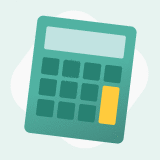 Get a budget estimate before meeting IDs
Get a budget estimate before meeting IDs