Call it an exaggeration, but there are few things in life that are as frustrating as a slow or intermittent Internet connection.
Haven’t experienced this issue before? (Lucky you.) Then just imagine getting cut off in the middle of an important video call without any warning, or lagging out during an intense online gaming session, and you’ll get the idea. Fortunately, fixing this common home problem is nowhere near as maddening as having to live with it.

View this project by The Roomakers
What are dead zones, and how to find them
Put simply, dead zones are problem areas in a home where you’re able to receive a (decent) Wi-Fi signal, but have little to no connectivity to the Internet.
Locating them is easy: Just take a walk in your home with your wireless device (read: smartphone or laptop), take note of where the Internet speeds start to drop off, and you’ll immediately know where the dead zones are.
Why do dead zones exist?
If you have the fortune (or in this case, the misfortune) of living in a large home, it’s natural that you’ll encounter dead zones in rooms that are furthest away from the Wi-Fi router. That said, distance isn’t the only cause of dead zones.
The usual culprits like thick doors and divider walls are, of course, at fault here, but you may also have to consider the interference that big metallic objects cause. For instance, if your home study or bedroom contains a large filing cabinet similar to those in classrooms/offices, it may result in an unreliable connection too.

View this project by Carpenters 匠
How a mesh network solves your connectivity woes
Unless you are somehow able to knock down the walls between your router and dead zones OR remove the offending (heavy) metallic obstacle standing in the way of your home’s wireless signal, getting a mesh network may prove to be a simpler and more convenient solution.

Comprised of multiple hubs that form a connected network throughout your home, a mesh network offers a convenient way to get rid of dead zones as it ensures that there’ll always be a reliable Internet connection, so long as there’s a mesh hub in the vicinity.
Thanks to their compact size (around 12 cm wide), these hubs can also be placed almost anywhere at home without eating up too much space, which certainly helps you if you wish to keep your home neat while ensuring it stays connected. Talk about killing two birds with one stone, huh?
Other useful advantages of getting a mesh network for your home also include an easy, fuss-free set-up (most mesh network hub units on the market are auto-configuring, which means you won’t have to struggle with any technical instructions to get them to work) as well as the ability to connect to compatible smart home devices on the same network.
How can I set up a mesh network for my home?
While it’s possible to set up a mesh network on your own, you may instead wish to take advantage of the deals/bundles offered by local telecom companies because of the attractive bonuses that they come with (and of course, the free installation).

For instance, MyRepublic has an ongoing Ultra Deco M5 promotion that gives subscribers access to 24 months of 1 Gbps Fibre Broadband access at $51.99 per month (U.P. $54.99), along with not one, but three TP-Link Deco M5 mesh units that are capable of enabling Wi-Fi coverage for up to 5,500 square feet. (That’s 4.6 times the size of a 5-Room HDB flat!)
But that’s not all, these Deco M5 units also come with antivirus protection and parental controls built in, and they are compatible with smart home devices, which makes them great add-ons if you’re looking for more ways to control your indoor gadgets.
This article was brought to you by MyRepublic.

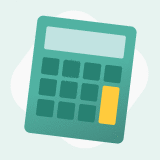 Get a budget estimate before meeting IDs
Get a budget estimate before meeting IDs