From streaming videos, surfing the net or hitching up your smart home devices – it’s hard to imagine life without an internet connection! Ironically, your Wi-Fi signal is also one of the most elusive things in the house – it’s patchy, slow at times, and easily affected by the smallest things. But, solving those Wi-Fi woes is surprisingly easy. Here, we reveal 3 ways you can get stronger, faster Wi-Fi for your home.
1. Setup Your Router in The Right Place

Interior Designer: Studio Fortyfour
Sometimes it’s not about your data bandwidth, but how you are maximising your data. The quality and speed of your Wi-Fi signal is heavily affected by where you place your router, plus any obstacles that it might encounter. Here are some do’s and don’ts to help you figure out the best router location for maximum Wi-Fi mileage.
Do:
- Put it in the center of the room: Considering that your Wi-Fi signal travels out in a disc-like radius, placing your router in the most central location (with access to power lines, of course) will ensure that it reaches to all parts of your home equally.

Interior Designer: Jubilee Interior
- Put it in an open, unblocked space: Walls, especially those made of brick and concrete will absorb Wi-Fi signals, weakening them.
- Put it the way it’s supposed to be placed: A tall bulky router may look like an eyesore standing up, but leave it the way it is. Especially for models without an antenna attached, placing them the wrong side up could inadvertently affect the travel of the signals.

Interior Designer: Jubilee Interior
- Tweak your router’s antenna up for wider coverage, left or right for longer coverage: Sticking your router antenna straight up enables the device to spread Wi-Fi signals horizontally. Turning it 90-degrees to its sides helps it reach vertically - great for multi-storey homes.

Interior Designer: UPSTAIRS
- Put it high up on the ceiling, or on the second floor: Have different levels within your home to cover? Consider mounting your router on the ceiling, or place it at the upper levels. Wi-Fi waves tend to travel out and downwards, so it’s easier for your Wi-Fi signal to spread down to the bottom floors than up.
Don't:

Interior Designer: TENarchitects
- Put it near any water bodies or features: Water impedes the spread of radio waves. So, it isn’t a good idea to place your router near balconies or bathrooms.

Interior Designer: Design Plus
- Put it near microwaves: If you own a microwave, the kitchen is definitely out of bounds for your router. Why? Microwaves emit radiation and electromagnetic waves which may disrupt your Wi-Fi’s signal.
- Put it near metal objects or mirrors: Just as they reflect images, shiny or reflective objects similarly deflect radio waves away. Not so good to place them near your TVs, now (however fitting).
2. Boost Your Wi-Fi Connection with These Devices

Interior Designer: The Cott Interior
There are only so many ways that you can shift your router for the best coverage. If you have a large area, awkward layout or multiple storeys, there will be ‘dead zones’ where your Wi-Fi signal cannot reach. That’s where Wi-Fi boosting devices come in handy. Here we check out some of the popular options available on the market.

ASUS' Wireless-N Repeater. Image Source
- Wi-Fi Extenders and Repeaters: Helps extend the reach of your Wi-Fi signal by catching it and rebroadcasting it to areas where the main router cannot cover. While both alternatives are relatively affordable, they may lower the strength and speed of your network, especially for repeaters whose transmitted bandwidth is halved, as the device needs to work between communicating with the main router and then to the connecting devices.

ASUS' Lyra Mesh Routers.
- Mesh Routers: A different beast from mere boosters or powerlines, mesh routers like ASUS’ Lyra Wi-Fi system are two or more standalone routers which work together to form a ‘major’ Wi-Fi hub, spanning the entire house. Providing more coverage and signal strength than any single router can, mesh routers are able to reach blind spots and difficult areas like bathrooms and kitchens. Of course, each router also works as a regional hub on its own, providing strong, consistent connection for any connecting devices within the area.
3. Upgrade Your Router To ASUS’ Lyra Mesh Router System

As we rely on more data to power our everyday living, a wired-up home will need a router system that’s able to accommodate growing needs without compromising on convenience.
That’s where ASUS’ Lyra Wi-Fi System shines, an upgrade from conventional router models. Using a Mesh Network technology to transmit Wi-Fi signals, the ASUS Lyra delivers exceptional signal coverage to every corner of your home, eliminating problems such as dead spots or weak signals.

The system is able to connect up to 5 areas at once, and each 5 GHz router comes with 4 built-in smart antennas that automatically detect the best connecting paths between various hubs. This means faster Wi-Fi speeds, with no losses in performance.
Installation is also a breeze; the Lyra Wi-Fi system can be set up using the Lyra app, which comes packed with features and useful information, including network management, diagnostics, plus notifications on data usage and issues.
Watch the ASUS Lyra Mesh Router in action:
Exclusive Promotion:
1. Comex Show 2017
Enjoy a promotional price of $599 (UP: $659) plus an exclusive gift on the ASUS Lyra Wi-Fi System at ASUS’ Booths @ COMEX from 31st August to 3rd September 2017.
2. M1 Bundle Promotion
Receive an ASUS Lyra Bundle (3-pack) when you subscribe to M1’s 24-month 1Gbps Fibre Broadband plan at $55/month. Available at all M1 shops or exclusive distributors.
Terms and conditions apply. Visit M1’s webpage for more details.
The ASUS Lyra Mesh Router is also available at all authorized ASUS retailers.

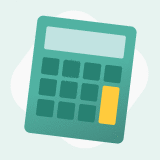 Get a budget estimate before meeting IDs
Get a budget estimate before meeting IDs