Yes, if you want a tidy and aesthetically pleasing workstation that also boosts your WFH productivity.

Next to lying down flat on your bed, sitting on a chair is probably the most comfortable position you can be in at home. But it’s likely to kill you too: Spend more than 8 hours a day on your bum, and you’ll be at (much) greater risk of dying from cancer and cardiovascular diseases. Yikes!

The best way to prevent this is to simply get moving and stop sitting for prolonged periods. But if you find yourself deskbound in your home office due to WFH arrangements, getting a standing desk – like the EverDesk Max – is an option that you can consider.
And to help you decide whether the EverDesk Max is worth forking out for, here’s an in-depth look at its features, and also how they can help improve your health, productivity and even the tidiness of your workstation.
P.S. Read till the end for a Qanvast-exclusive promo!
1. The EverDesk Max is designed to help you make the most of the time you spend working (and standing)
If you think the EverDesk Max is just like any regular desk that you can find in a CBD office, scrap that thought.

Aside from a height-adjustable frame that ensures its users are always sitting/standing at the right height, this ergonomic table is also designed to eliminate clutter (through cable management solutions) and maximise space with a wide variety of compatible accessories: Think shelves, underdesk storage units, and even pegboards – which are readily available on the EverDesk online store.
But perhaps the hallmark feature of the EverDesk Max is the Health Coach, a memory height-adjustment dial that does (much) more than storing custom height settings.

As its name implies, the Health Coach is designed to nudge you (quite literally) into adopting healthier working habits. An automated reminder, which is set through the dial, triggers a gentle vibration when it’s time to stand so that you can stay active while continuing to plug away.
2. You can customise the EverDesk Max to your liking in almost every way

Another key selling point of the EverDesk Max is its high degree of customisability that allows you to personalise every component in almost any way that you like.
For starters, you get to pick your preferred tabletop surface from three categories: the Classic Series (engineered wood), the Natural Wood series (hardwood), and finally, the Wildfolks x EverDesk series, which combines epoxy resin and a solid hardwood core for an eye-catching result.

From top to bottom, an engineered wood top from the Classic series, hardwood top from the Natural Wood series, and a resin river top from the Wildfolks x EverDesk series.
It’s also worth noting that the tabletops from the Natural Wood series have a clutter-killing solution built in too.
You’ll find a row of indents near the front of the EverDesk Max (referred frequently to by their proprietary name “UniGroove”) that can be used in conjunction with stoppers to hold thin charging/USB/input cables and even smartphones/tablets in place.

Soft, rounded tabletop edges allow the EverDesk Max to be flushed neatly to room corners.

UniGroove slots can also be used to prop up handheld devices like a smartphone or tablet.
In addition to various wood tabletop options, you’ll also have the choice of a table frame powered by either one motor OR two.
The EverDesk Max comes with a pair of quiet motors (<50dB) that allow it to support a load of up to 120kg.

However, if you prefer a more budget-friendly option, there’s the EverDesk Lite that comes with a single motor (which has a smaller maximum load limit of 70kg) but shares the zero-wobble and anti-collision features of its premium counterpart.
3. There are various add-ons/accessories that ensure your EverDesk Max stays neat and organised
Because the EverDesk Max is meant to be an ergonomic standing desk that makes working from home (or the office) easier, there’s also a variety of useful accessories that can be used to expand its functionality, these include:
a. Float monitor arm

Monitor arms are more than just stands for an extra screen – these adjustable add-ons make it easier to raise/lower a monitor to the right height or angle, so you won’t have to crane your neck every time a chat window pops up or when referring to a spreadsheet that’s off to the side.
Moreover, if you’d like to save desk space for a keyboard (or your own arms), a monitor arm will also aid in freeing up room on your workstation, which would otherwise be taken up by an additional screen.

Other monitor arm configurations available with the EverDesk Max: Monitor + laptop (left) and dual monitors (right).
b. Customisable pegboard

Pegboards are more commonly found attached to a wall than a work desk, but the EverDesk Max gives you the option of attaching one to your workstation setup if you so wish. It’s a handy add-on that can be used to hold stationery, keys, notes, or just about anything that would clutter up a table.

c. Natural wood shelves
Available in two colours, namely raw ashen oak and aged darkened walnut, these nifty shelves will give you extra space for displaying figurines, mini succulent pots, or other small item(s) that you might want to have within reach.


And while you can use them as loose pieces, these shelves come with pre-drilled holes underneath their legs so you can keep them screwed down securely using the UniGroove slots.
d. Underdesk cable tray
As they say “out of sight, out of mind”… but not really. Cable clutter is still clutter, even when it isn’t visible on your desk, which is why these storage trays will come in handy.

Having one not only ensures that device wires are kept corralled away, but also provides a convenient spot to store bulkier components, like charger transformers and power bars; in the case of the latter, you can also thread any plugged-in lightning/USB cables through the UniGroove so you won’t have to crawl under your desk every time your phone needs charging.

Cable stoppers can be used in conjunction with UniGroove slots and an underdesk cable tray as a cable management solution.
e. Underdesk storage shelves

It’s easy to make the case for a set of underdesk shelves, simply because they don’t take up as much space as bulky office pedestals. Moreover, the flip side of your desk is useful workstation real estate that you aren’t using (yet).
Just like the rest of the accessories on this list, these shelves will ensure there’s a place for everything and that everything is in place. Belongings you can store using this add-on shelf: hard drives, SD cards, documents, or just about anything you like, so long it fits.

How to get your very own customised EverDesk Max desk!

Considering that there are many more add-ons that you can accessorise an EverDesk Max with (including light bars, laptop stands, anti-fatigue mats, and more), it bears repeating that it’s a highly-customisable standing desk that can be tweaked to your needs and preferences.
But if you aren’t sure about what to kit out your EverDesk Max with, you can explore various configurations using the preview function on the EverDesk official website, which will also give you a component-by-component price breakdown.

A 3D mock-up of the EverDesk Max that includes all the accessories listed above.
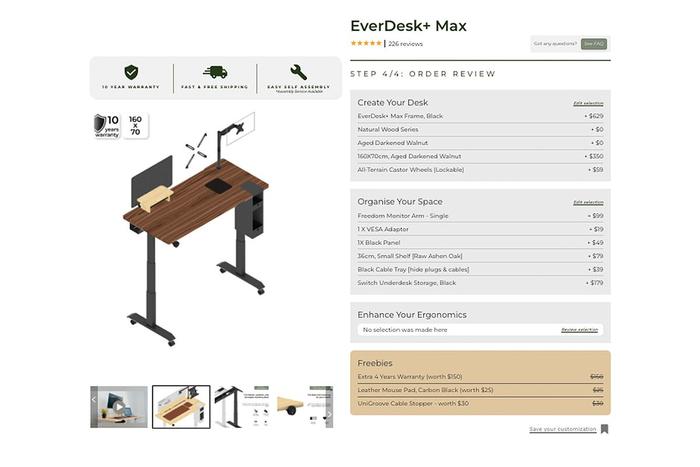
For instance, adding up all of the accessory options mentioned above will give us an approximately $1,500 setup for our EverDesk Max. ($1,038 for the desk + $464 for all accessories = $1,502. Shipping is free.)
And that’s not counting the cost of various freebies thrown in, like the free warranty extension (extra 4 years, on top of the existing 3 years default warranty) and UniGroove cable stoppers (worth $30).

So, back to the question: Is it worth spending $1,500 on an EverDesk Max standing desk? We’d certainly say “yes” for the degree of customisability the EverDesk Max has and its all-round usefulness in a home office, both as a piece of ergonomic furniture and a WFH productivity booster.
Qanvast-exclusive promo
And just to make the "yes" a resounding one, we've partnered with EverDesk to bring you an exclusive deal. From now to 30 November 2022, Qanvast users can enjoy up to $180 off EverDesk products with a minimum spend of $500. Find out more about this exclusive offer here.
To learn more about the EverDesk Max, head on over to www.everdeskplus.com, or visit their showroom at 101 Lor 23 Geylang, #01-03 Prosper House, Singapore 388399!

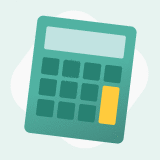 Get a budget estimate before meeting IDs
Get a budget estimate before meeting IDs