Every home renovation is a special and unique journey - use Renovation Journal on the Qanvast app to keep your documents, photos and memories, all in one place!
Keep your favourite interior ideas, floor plan and your home's transformation from drab to fab with Renovation Journal on the Qanvast app, and share it with friends and family! Here's how.
Let's Start Planning! 📝
1. Add Ideas Boards
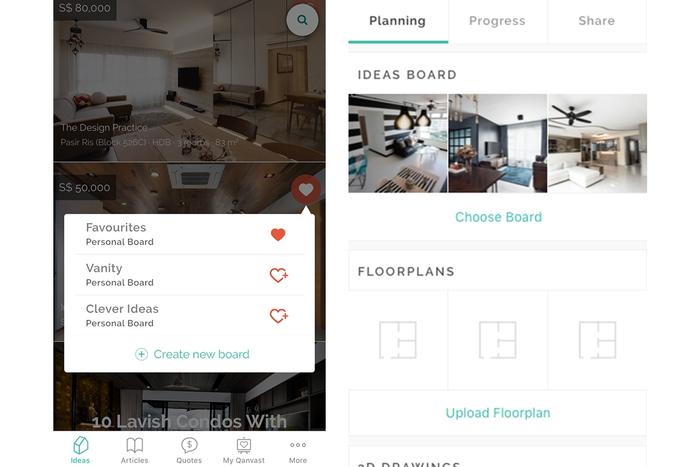
First things first: start saving interior ideas you like via Qanvast web or app by adding them to your boards. This will help you find out what interior style you're into, and help you visualise what your dream home will look like!
Once you've started on your boards, you can add your favourites into the journal. Later on, you'll be able to show your interior designer ideas you'd like incorporated into your space.
2. Upload Your Floor Plan
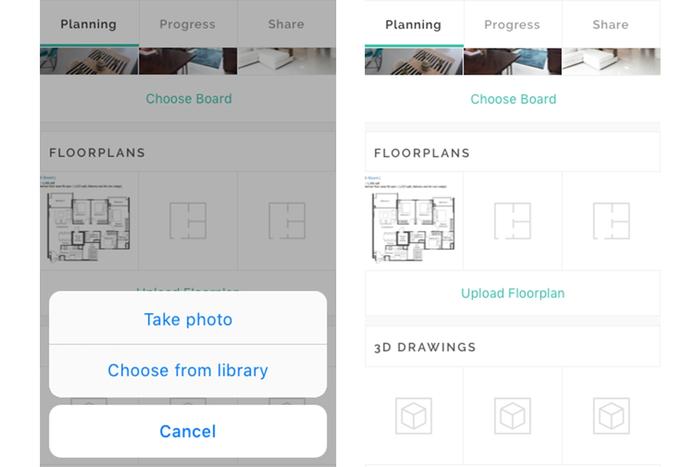
Keep your floor plan easily accessible in the journal for easy reference - this will come in handy, especially when meeting interior designers and getting consultations on your home's design! Now, this brings us to the third step...
3. Get Connected With Trusted Interior Designers
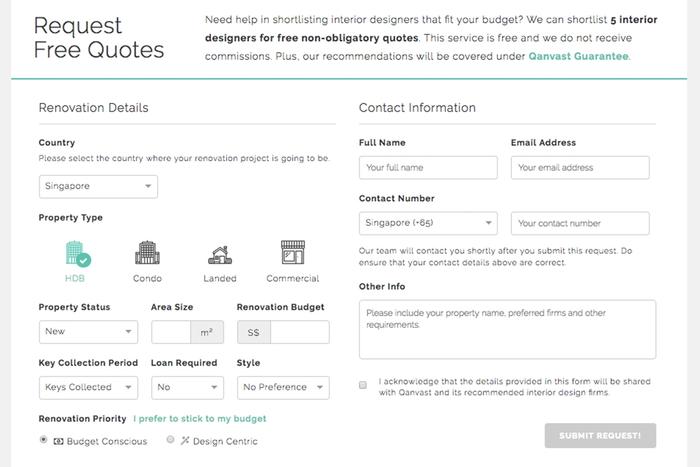
Is it already 6 months to key collection? Well then it's time to start shopping for IDs, and getting quotations. An easy way to shortlist and meet IDs that suit your budget needs and style preferences is to send us a quote request here, and we'll handpick 5 IDs, just for you. (Psst, we don't take commission, and these meetings are of course, non-obligatory!)
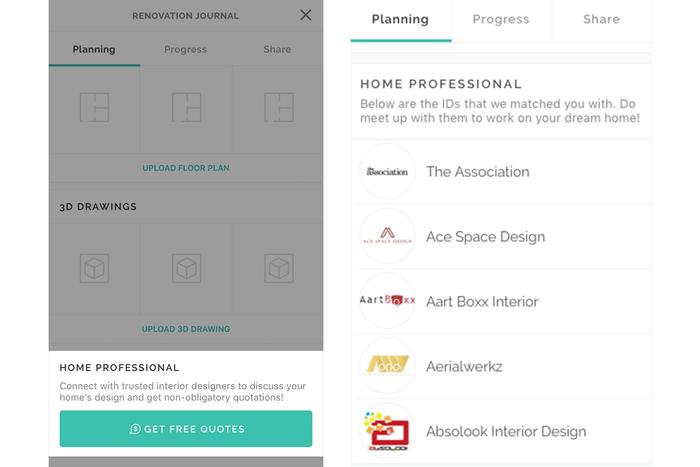
Keep track of which IDs have been allocated to you and once you've decided to engage one, send in your signed contract within 7 days to opt-in for Qanvast Guarantee*, and to update your journal!
*Only valid for homeowners who engage an ID via the quote request service on Qanvast web or app.
4. Upload Your 3D Drawings
Get a copy of your 3D drawings from your ID and get up on your journal. You can keep revisions and the final mock up all in one place.
Record Your Home's Progress 📸
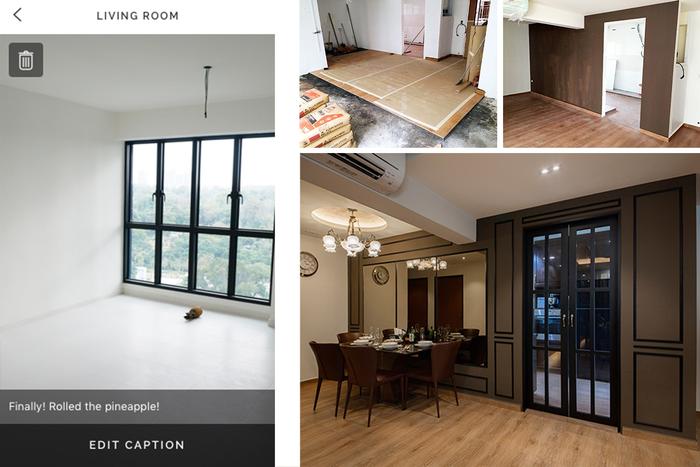
5. A Visual Log Of The Transformation
Like any of life's milestones, take lots of pictures! Not just for an amazing "before and after" transformation photo, but also for some practical purposes - showing your ID the space, logging down defects, and picking out furniture and decor that match the space. Images are sorted by room type for easy navigation.
6. Pen Down Notes Or Caption It
Your photos aren't complete without a little caption. Document how you were feeling, or even what's next to do.
Share Your Renovation Journal! 🎉
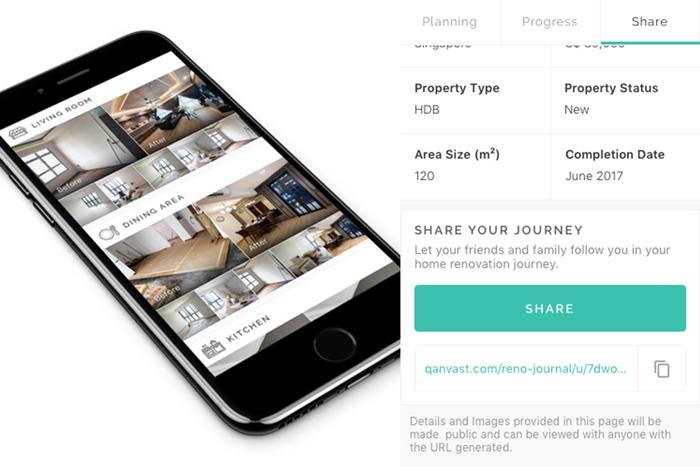
7. Input Your Home's Details
When your home's renovation is complete, put in some basic details of your home before sharing it's snazzy new look.
8. Show Friends & Family Your Home's Transformation
Woohoo! Congratulations on your renovation's completion - hopefully, it's been a smooth and rewarding experience. Make your renovation journal public by sharing the link on social media and share your renovation journey with your loved ones!

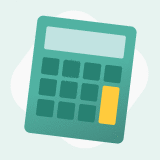 Get a budget estimate before meeting IDs
Get a budget estimate before meeting IDs