With standing desks rapidly gaining mainstream acceptance, there are more models available on the market than ever. So, how does ErgoEdge’s AmpDesk stack up against the competition? We put it (and our legs) to the test to find out if it’s a worthy addition to your workspace(s).
Update (1 Nov 2021): The AmpDesk has now rebranded to EverDesk+! Check out the brand new standing desk with improved features here.

Pros:
• Excellent stability
• Great customisability
• Quiet, fuss-free operation
• Durable, eco-friendly top
• Useful accessories
• Affordably priced
Cons:
• Short cable length for Power/Wire grommet add-on
• DIY assembly can be challenging (for inexperienced first-timers)
Best For:
Health-conscious individuals who wish to have the flexibility of having a sit-stand workstation.
Introduction:

It should go without saying, but it bears repeating: ErgoEdge’s AmpDesk isn’t your usual office table, period.
Meant as ErgoEdge’s cost-effective answer to the fact that the modern office worker spends approximately 43% of his/her waking hours in front of a desk, the AmpDesk is designed to help by promoting better posture, on top of increased workplace productivity.
But most importantly, the AmpDesk does an excellent job at performing its main function – as a stable, comfortable working surface. And based on its components alone, it isn’t hard to see why.
Components:
Broadly speaking, the AmpDesk’s components can be split into 3 main categories:
a. Table Top

One would reasonably expect a piece of work furniture like an office desk to have little to offer in the looks department, but that is hardly the case with the AmpDesk and its customisable table top.
Users can take their pick from a sizeable material catalogue, which counts natural woods like Marinus Walnut ($99) and American Ash White ($99) among its options, and even carbonised bamboo ($279, pictured above) – which we chose for its eco-friendliness.
While these sleek, natural surfaces come in two main sizes, 65x130 cm and 70x150 cm, ErgoEdge also offers the option of getting a customised surface with your preferred dimensions and colour for an extra fee of $200.
b. Desk Frame

The desk frame is what allows the AmpDesk to be raised/lowered, and it comes equipped with a number of proprietary mechanisms including the Cross Wedge Stabiliser as well as a pair of dual motors, which possess Whisper Motor Technology (more on that later).
Users can choose between the Standard Height frame (73-123 cm, available in white or black, $650) and the Extended Height frame (63-125 cm, available only in black, $750), which are both covered by a 3 years warranty.
c. Control Keypad

Like the desk frame, users are free to choose between two options for the AmpDesk’s control keypad: a regular up-down keypad or the premium memory keypad ($29).
Both keypads come with press-and-hold, up/down buttons that give users the ability to switch between heights easily. However, the memory keypad does this better as it comes with additional features, chief of which is a digital height display that makes precise adjustments possible.
Meanwhile, the memory function allows up to 3 presets to be stored within the AmpDesk, allowing it to be quickly raised/lowered to a suitable height depending on who is using it.
Using the AmpDesk:
a. Set Up and Delivery

We had our test AmpDesk sent to the Qanvast office, where we quickly abandoned our usual office desk for this convenient height-adjustable replacement.
Delivery was on time, and most importantly free(!), with the entire assembly process completed in 30 minutes flat. (Kudos to the ErgoEdge delivery team and their handy power tools!)
According to ErgoEdge founder Damon Lye, who came by to our office for a visit, it is possible for users to tackle the set up on their own (especially if you have experience assembling Ikea furniture), but it can be a challenge for first-timers.
If don’t feel confident or are just terrible at DIY work, opt for the assembly service ($45) and you can sit back, relax and observe the entire set-up process like we did.
b. User Experience
We were loaned the AmpDesk for a month and our total usage worked out to be about 225 hours (7.5 hours per day) throughout this period.

One thing about the AmpDesk that struck us most was its sturdiness, which we noticed right from the moment when we started using it. Moreover, because of its Cross Wedge Stabiliser, there was never a point that we noticed any shuddering while raising/lowering the AmpDesk.
Likewise, the Whisper Motor Technology lived up to its name as we barely heard the dual motors beyond a soft whine, which is great if you do not wish to disturb anyone (read: colleagues) working nearby.
From a long-term standpoint, the AmpDesk did not result in any noticeable health improvements, but it certainly helped us to maintain a better standing posture, on top of increasing our productivity at work: post-lunch food comas quickly became a thing of the past after we started using the AmpDesk.
For our thoughts on specific accessories, keep reading!
Accessories:
a. Power/Wire Grommet

The AmpDesk comes with a pair of grommet slots on both sides, which can be swapped out for the Power/Wire Grommet accessory ($58). This add-on is perfect if you hate untidy tables as it replaces cable clutter with a single, unobtrusive power socket and a USB charging port, which can be covered up when not in use.
This is perfect for laptop users – you will never have to crawl under your desk to plug in your charger again. Plus, the cap actually acts as a wireless charging pad (!) for your phones.
One thing to note, however, is that depending on your AmpDesk’s orientation, the Wire Grommet’s cable (which measures 1.5 meters) may require the help of a power extension to reach your nearest socket. But hey, at least it won’t be chewing up any table space.
b. Cable Tray

There’s nothing much to say about the Cable Tray ($34), but it’s certainly useful to have around as another wire management solution, especially if you wish to keep the AmpDesk’s power cable out of sight and mind.
c. Monitor Arm with Laptop Holder

Mounting your laptop/monitor is a simple hack that lets you get more desk space, and that was precisely why we got ourselves the Monitor Arm with Laptop Holder ($129)!
Moreover, these arms play a role in improving sitting posture as well. By placing your screen at eye level, this helps to ensure even distribution of pressure on your neck and spine.
Plus, monitor arms are a really simple way to improve your sitting posture and ergonomics. It helps you can place your screen at eye-level, which ensures even pressure on your neck and spine.

This adjustable stand has four joints, or points of motion – one at its ‘neck’, two along its ‘arm’, and another where the laptop holder/VESA monitor mount is – which make positioning it really easy. You can easily tighten/loosen the tension of the joints with the hex key that comes packaged together.
If needed, the arm can also be customised to hold two monitors and/or laptops.
d. Saddle Activ Chair
Feel your legs aching, but wish to keep standing (because your food coma hasn’t worn off)? You can consider getting the Saddle Activ Chair ($350) to go along with your AmpDesk.

Admittedly, the unusual shape of the Saddle Activ left us both intrigued and doubtful of its function when we saw it for the first time. However, once we sat on this unconventional seat, its usefulness became apparent.
Using the Saddle Activ allowed us to assume a ‘sit-stand’ stance that is pretty much a hybrid of both positions (No, it isn’t a squat). On one hand, it took the weight off our feet, and on the other, it allowed us to maintain a straight back as though we were standing, which is something that is tough to do when you are slouched over at a (regular) desk.
Still, if the Saddle Activ is too radical for you, there are other ergonomic office chairs from ErgoEdge that you can consider getting.
So, is it worth the buy?
Yes, most definitely. Whether you are trying to avoid the ‘new cancer’ (a.k.a. sitting for long hours on end) or just looking for a brand-new replacement for the flimsy excuse of a table that you are currently using, the AmpDesk is certainly a top candidate to consider.

That said, between its premium components and accompanying accessories, the AmpDesk is certainly a pricier option than any run-of-the-mill home office desk, but it certainly has its uses.
Plus, even with the cost of everything totalled up ($1,559 for our set up, excluding assembly service OR just $749, for a regular set up, minus accessories and assembly), the AmpDesk still costs less than a similar product from ErgoEdge’s competitors (a standing desk alone can easily start from $1,600), which means you are certainly getting your money’s worth with this particular height-adjustable desk.
Empower your workspaces with ErgoEdge

Understanding the adverse impact of poorly-designed workspaces on the well-being of office and stay-at-home workers alike, ErgoEdge is guided by a simple mission: making top-quality, customisable ergonomic products accessible to consumers.
If you’re interested in upgrading your workspace(s), do check out their range of budget-friendly and effective office products on their website, or at their showroom at Gemini Building!

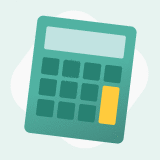 Get a budget estimate before meeting IDs
Get a budget estimate before meeting IDs