
Pros:
- Easy to set up
- Improves strength and speed of WiFi in dead zones or hard to reach corners
- Increases speed of internet overall throughout the home
- Comes with helpful data management features (data tracking, data priority, family members)
- User-friendly app.
Cons:
- Users need to figure out the right placement of the routers for better results.
- FAQ section may need a little more work in terms of clearer copy.
- The keyword is ‘improve’. Don’t expect miracles – and ultra-fast internet speeds - at all corners; it won’t be able to project the same speed and strength as being closer to the main router (yet).
Hate patchy wifi? So do I.
And my home is no stranger to WiFi problems. Slow speeds, frequent disconnections – you name it. So, when an opportunity to test out ASUS’ Lyra Mesh Router came knocking, I was like, 'YES PLEASE'. Having heard things about how mesh routers are the ‘Next Big Thing’ for faster, clearer WiFi, it might just be the answer to my Wi-Fi situation.
Problem is, I’m not much of a tech whiz. I just want better WiFi (don’t we all?). Will the ASUS Lyra be the solution to all my WiFi woes? And more importantly – will I be able to get it up and running even? Let’s find out.
1. Unboxing the Lyra
Was pleased to find out that the ASUS Lyra Mesh Router packaging is a no-nonsense, practical set-up. Inside the package, I found:

- 3 Lyra Mesh Router Modules
- 1 LAN Cable
- 3 Charging Adapters
- 3 UK Power Socket Adapters
- Instruction Manual and Warranty Card
Kudos to the product design team at ASUS for coming up with something so minimalist and sleek. Instead of leaving messy cables out, accessories were stowed in concealed compartments. To be honest, it felt a little like opening presents on Christmas – what’s inside the next compartment?
2. Setting Up the Lyra
The set-up process was easy to grasp even on the first try. The instruction booklet had steps for the initial set up, plus a legend of what different emitting lights mean on the device. Most of the set-up comes in the Lyra app, which guides users step by step on connecting the main Lyra module to the home’s router and syncing other Lyra nodes to form a network. Foolproof.
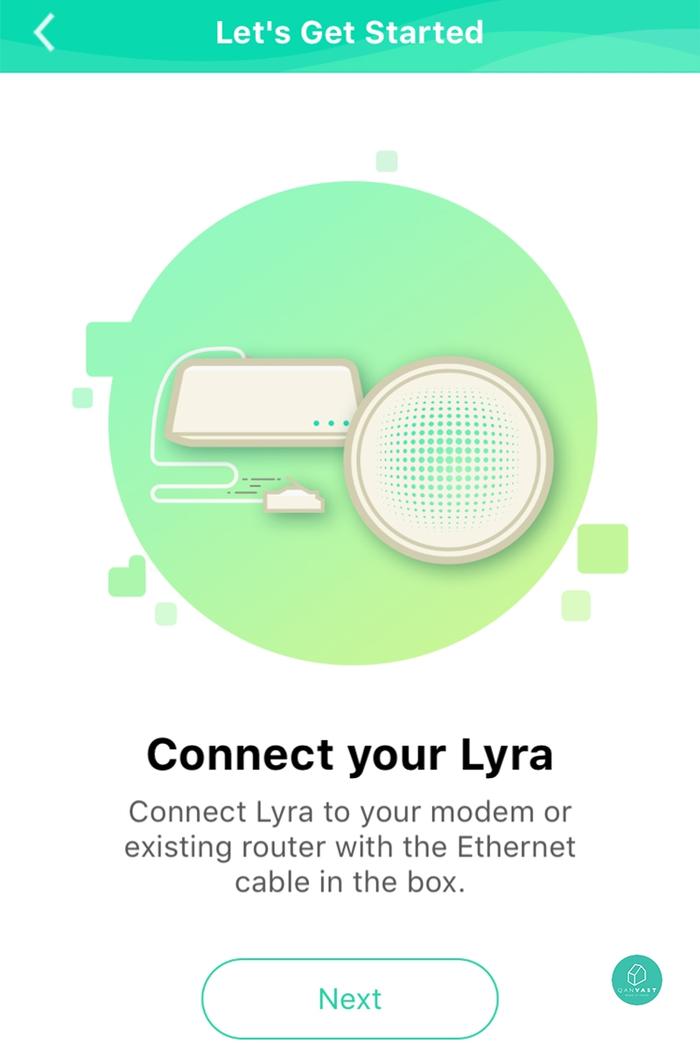
What’s a little more troublesome is figuring out the best place to put the three routers in. I spent a (frustrating) amount of time trying to plot the perfect location, and I had to seek help from ASUS' friendly support to set up the mesh network correctly. Turns out, the routers had to be placed in a closer radius central to the house, rather than at the far ends in order to communicate with each other better.
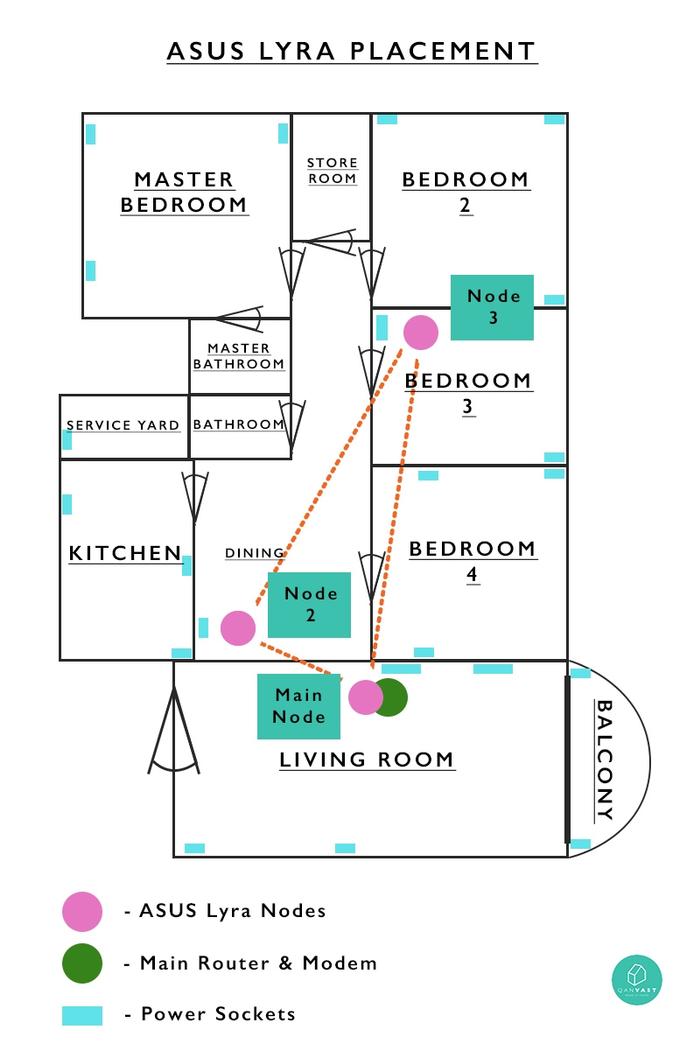
While the app does provide some helpful tips on placing the routers, all that changes when you’re dealing with an actual space. You’ll need to consider where your power outlets are (because these babies need to be plugged in) and that you have walls which restrict how much open space you have. So, be prepared to pull out a floor plan and do some plotting.
3. Checking Out the Lyra App
Once the set up’s done, the Lyra app is where most of the action takes place. From installation, network status to data management, the app works as a simple and comprehensive control center to monitor your mesh network.

The user interface of the app is easy to navigate – even for first-timers like me. Users are greeted by a green, cheery network map of how each mesh router is connected and what devices are hitched to the network. There’s plenty of basic information to be found – including each router’s network strength, real-time download and upload speeds as well as a network sharing function for your guests.
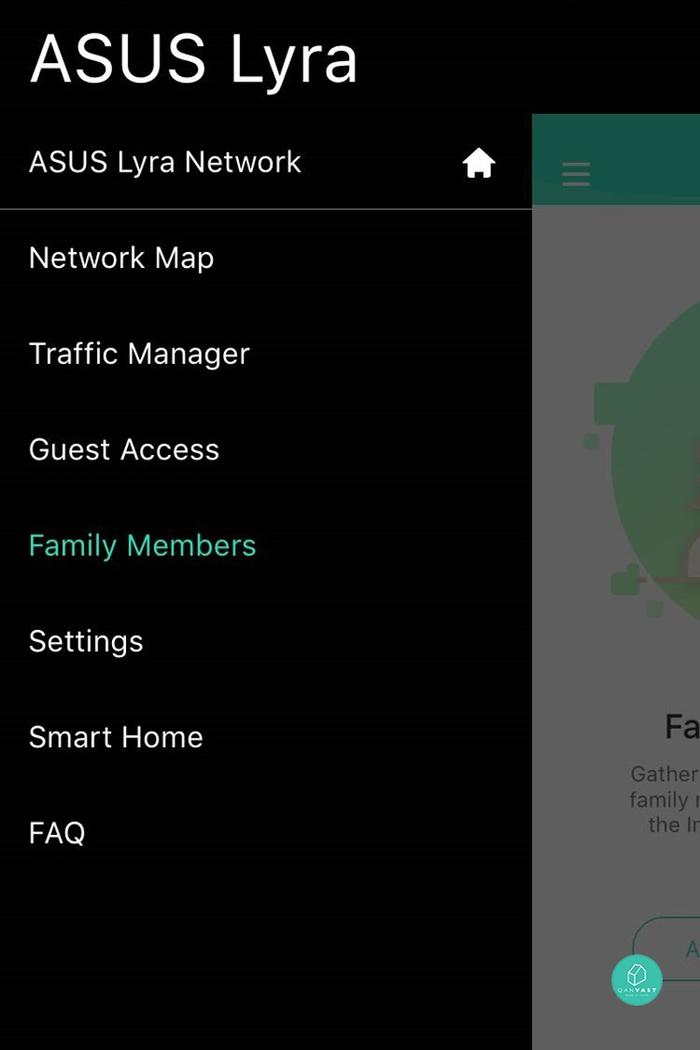
There were other cool features that really helped enhance the whole mesh network experience. For instance, the app has a Traffic Manager that allows users to set priorities (essentially increasing the WiFi speed) for different types of tasks. In this case, I simply had to drag up my top priority (which was video streaming) against other pre-set categories like ‘gaming’, ‘email’ and ‘downloads’ to set it.

Another helpful feature (if you have internet-obsessed kids) is the Family Members feature, which lets you track the mobile devices of family members and limit the data usage for each. And if you’re all about ‘Smart’ life, the Lyra Mesh Routers can be synced to ASUS’ AiPlayer, which lets you cast videos and music on their Apple TVs, Chromecast and other smart multimedia players.
The only quip I have about the app? Not so user-friendly FAQ. The page’s copy can get technical, with phrases like QIS (Quick Internet Setup) which may throw off most laymen trying to find a solution to their problem.
4. So, Did It Improve My WiFi?

In short – yes, it did.
There were less disconnections, and even when I was standing at the far ends of my home, my connected laptop still managed to receive 4 full Wi-Fi signal bars and load pages pretty fine – which was a first.
On to the nitty gritty, both the download (how fast you load data, e.g. a web page) and upload (how fast you send data to others e.g. sending emails) speeds were similarly bumped up by a significant margin. In particular, the living room (where the main router was) saw the biggest improvement.

However, as I moved further away from the main router, this increase started to taper down. So did the internet speed. Even though bedroom 2 and the master bedroom had a more stable connection thanks to Lyra, its overall speed was still slower compared to the living room.
I guess the law of WiFi signals still apply – the closer you are to the main router, the stronger and faster your connection will be. And performance really depends on your home’s layout as well. Obstructions such as my home’s walls and long shape affected the Lyra’s Wi-Fi strength.
5. Is the ASUS Lyra Worth the Buy?

Despite the initial stumbles I had placing the mesh routers, setting things up was incredibly easy and the Lyra app shines in being able to provide users a simple, yet comprehensive way to monitor their Wi-Fi usage and connect to other smart devices. Most of all, it does its job well - providing stronger overall internet strength and speed, even in hard-to-reach spaces.
The only downside is my own expectations. There was an improvement, but it wasn't the huge jump that I was expecting. However, this was due to my home's longish layout and multiple walls which didn't help to maximise the potential of Lyra's mesh routers.
Worth The Buy?: Yes - if you want something you don't have to rack your brains about, and if your house has a relatively open layout.
ASUS Lyra Giveaway
Stand a chance to win an ASUS Lyra AC2200 Tri-Band Wi-Fi Mesh Network, worth $599! Simply share our Facebook post here and answer a simple question in the comments. We will be picking one lucky winner. Fingers crossed!
*Contest ends 24 November 2017. Winner will be announced on 30 November 2017.
Take up to 25% off ASUS products at Lazada’s 11-11 Mega Sale!


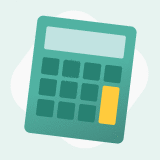 Get a budget estimate before meeting IDs
Get a budget estimate before meeting IDs