Research and careful planning are key.
Ah, smart homes: the modern, 21st-century home where all your devices are working together harmoniously via Wi-Fi or Bluetooth. With its growing appeal, it’s tempting to pick up each device you see in stores. But as with most things, it’s better to do some research before you splurge on a ton of things you don’t need.
A recent poll shown on our Telegram channel shows that around 50% of our respondents are keen on setting up a smart home, but a further 15% are undecided as they don’t know how to go about doing so. Well, we’ve got you covered - here’s a guide that breaks down the whole process into smaller, more digestible pieces that will be easy enough for everyone (tech-savvy or not) to follow.
Start with a solid 3-part foundation: Wi-Fi, ecosystem, and central hub

View this project by ID Gallery Interior
The first thing you’d need to settle is, of course, the foundation of your smart home. Consisting of the ecosystem, the central hub, and the Wi-Fi network, these things ensure that your smart home is running in tip-top condition.
A stable Wi-Fi network
Most smart home devices need Wi-Fi to function, so for optimal performance, it’s best to use a stronger network that provides higher speeds. Thankfully, internet speeds in Singapore are considered one of the highest in the world, so that shouldn’t be an issue - even the lower-tier speeds of 500Mbps should be enough to cover a basic smart home.
For optimal signal, place your router in a central location and away from walls. And don’t worry, it’s not the end of the world even if you have dead zones like awkward corners around the place - you can simply get a Wi-Fi extender to boost the signal in these areas.
A unifying smart home ecosystem

View this project by Starry Homestead
A smart home ecosystem is essentially a base that unifies all your smart devices and gets them to work together. Choosing one from the start is worthy of some serious consideration, since it will dictate the smart devices that you buy later on.
You’ve probably already heard about the Big Three in this area: Google Nest, Amazon Alexa, and the Apple Homekit:
- Google Nest: known for its advanced voice assistant. It’s also compatible with a large range of products.
- Amazon Alexa: boasts the widest range of compatible products out of the three. While not as advanced as Google Assistant, its digital assistant is still very reliable.
- Apple HomeKit: has the most secure platform of the three. While there aren’t as many HomeKit-compatible products as with Google Nest and Amazon Alexa, it can still sync up with most of the major smart-home brands.
With each ecosystem comes a different set of compatible devices, so do check device compatibility before purchasing one. No one likes bringing home a swanky smart TV only to find that it's incompatible with the ecosystem of your choice- that’s a few thousand dollars down the drain.
A central hub to control all connected devices
If the smart home ecosystem is the platform that allows your devices to work together, then your central hub is the master control center. Rather than dealing with different apps for your different devices, the central hub lets you control all your smart devices from a single app, which makes things much easier for you.
Next: start with smart devices that have the most immediate impact on daily life
There’s no denying that smart devices are cool. But don’t just buy any smart device you happen to lay eyes on. It’s best to start small, especially if you don’t own any smart devices for your home yet. By doing so, you can slowly get used to living in a smart home, and then gradually decide if you need any other devices.
Also, while most devices these days operate via Wi-Fi, there are still others that solely use technology such as Bluetooth, Zigwave, and Zigbee, which may not necessarily work within the platform of your choice. To save yourself from headaches in the future, opt for devices that can work on numerous platforms to create a smooth, seamless network.
For a complete newbie to the smart home world, here are our recommendations:
Smart plugs and sockets

Source: Challenger
Smart plugs and sockets may not seem as glamorous as other devices, but it’s worth it.
Do you often get up in the middle of the night because the fan’s too cold? A smart plug allows you to create an automated schedule so you never have to get up to turn it off. Everyone out for work or school between 8am-6pm? Set your bedroom and kitchen plugs to power down during that time so as to avoid leaving any unnecessary devices switched on. So as you can see, it’s not just convenient, but it also helps you cut down on your electricity bills, too!
What we like about this is, you can just mount onto your existing sockets and convert any ordinary electronic appliance into a ‘smart’ one. If you’re keen on getting these for your home (you should!), tech-related retailers like Challenger come well-stocked with a variety of smart plugs and sockets.
Smart door locks

Source: igloohome
Conventional door locks, while familiar, can be a hassle, especially if you’ve forgotten to bring your keys out. Perhaps it’s time to consider something more sophisticated then: a smart door lock. Not only does it provide more security, it also eliminates the risk of you getting locked out if you forget to bring your key out, since you can gain access via the app on your smartphone.
And this isn’t just limited to the people living in your home – you can even issue one-off ‘digital keys’ to visitors like friends or your part-time cleaner.
Places like Starke Digital Locks, igloohome, Hoz Digital Lock, and Axtro Smart are great options to get your smart door locks. As these businesses are mainly focused on smart home security, rest assured that their service and quality of their products are top-notch. Psst: these merchants are having exclusive deals at this time of writing, so if you’re still thinking about creating a smart home, this is your sign to do it now!
Smart lighting

Source: Vio
Lights are something you’d use daily without fail, so consider installing smart lights at the start of your smart home transition. You can control them via an app, set schedules to turn these lights on, change the colours… honestly, the possibilities are endless. It makes things so much easier, since you no longer have to get up from whichever cushy bed or sofa you’re on and turn them off manually.
Our personal pick? Vio's smart lighting range, which are both affordable and easy to install. For your convenience, they cover everything from installation to maintenance.
Lastly: update the software on your smart devices regularly
Of course, even smart homes need some TLC. To keep them running in top condition, ensure that all your devices are kept up-to-date.
For security reasons, do also ensure that your passwords are strong enough (you can always keep a record of them somewhere) and, if possible, enable 2FA to deter hackers. You can ensure top-notch security from the get-go by checking out the cybersecurity labels on smart appliances, which will show you how prone they are to cyber risks.
Yay, we're on Telegram! Follow us for the latest reno updates. 🙌

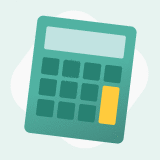 Get a budget estimate before meeting IDs
Get a budget estimate before meeting IDs